I ran one line deploy script on an AWS EC2 instance which in turn spins up a k3s (lightweight kubernetes) cluster and returns a URL to access my Rasa bot (open source chatbot development platform).
 When I tried running the URL in the browser, it doesn’t respond. (couldn’t connect)
When I tried running the URL in the browser, it doesn’t respond. (couldn’t connect)
I figured that that might be happening because of port 80 (HTTP port on AWS) not being open. I checked and access to port 80 is allowed but the URL still doesn't seem to work. Kindly help me figure out a solution to the issue I am facing.