I have implemented this:
 By following this tutorial.
By following this tutorial.
Here's the problem:
- I am unable to scroll through the collection items.
I think this has something to do with the fact that the project I followed is for iOS and my project is for tvOS.
I've found a somewhat similar question. An answer linked to this GitHub Repo whose implementation doesn't seem that different from mine.
Here's the relevant code:
ViewController.swift
class ViewController: UIViewController {
@IBOutlet weak var tableView: UITableView!
override func viewDidLoad() {
super.viewDidLoad()
}
}
extension ViewController: UITableViewDelegate, UITableViewDataSource {
func tableView(_ tableView: UITableView, numberOfRowsInSection section: Int) -> Int {
return 1
}
func tableView(_ tableView: UITableView, cellForRowAt indexPath: IndexPath) -> UITableViewCell {
guard let cell =
tableView.dequeueReusableCell(withIdentifier: "tableViewCell", for: indexPath) as? TableViewCell
else {
fatalError("Unable to create explore table view cell")}
return cell
}
func tableView(_ tableView: UITableView, heightForRowAt indexPath: IndexPath) -> CGFloat {
return 140
}
}
tableViewCell.swift
class TableViewCell: UITableViewCell {
@IBOutlet weak var collectionView: UICollectionView!
override func awakeFromNib() {
super.awakeFromNib()
// Initialization code
collectionView.delegate = self
collectionView.dataSource = self
}
override func setSelected(_ selected: Bool, animated: Bool) {
super.setSelected(selected, animated: animated)
}
}
extension TableViewCell: UICollectionViewDelegate, UICollectionViewDataSource, UICollectionViewDelegateFlowLayout {
func collectionView(_ collectionView: UICollectionView, numberOfItemsInSection section: Int) -> Int {
return 50
}
func collectionView(_ collectionView: UICollectionView, cellForItemAt indexPath: IndexPath) -> UICollectionViewCell {
let cell = collectionView.dequeueReusableCell(withReuseIdentifier: "collectionViewCell", for: indexPath)
return cell
}
func collectionView(_ collectionView: UICollectionView, layout collectionViewLayout: UICollectionViewLayout, sizeForItemAt indexPath: IndexPath) -> CGSize {
// For some reason he chose the measures of collectionViewCell and substracted 2
return CGSize(width: 139, height: 64)
}
// Highlight the current cell
// This doesn't work
func collectionView(_ collectionView: UICollectionView, didUpdateFocusIn context: UICollectionViewFocusUpdateContext, with coordinator: UIFocusAnimationCoordinator) {
if let pindex = context.previouslyFocusedIndexPath, let cell = collectionView.cellForItem(at: pindex) {
cell.contentView.layer.borderWidth = 0.0
cell.contentView.layer.shadowRadius = 0.0
cell.contentView.layer.shadowOpacity = 0.0
}
if let index = context.nextFocusedIndexPath, let cell = collectionView.cellForItem(at: index) {
cell.contentView.layer.borderWidth = 8.0
cell.contentView.layer.borderColor = UIColor.orange.cgColor
cell.contentView.layer.shadowColor = UIColor.orange.cgColor
cell.contentView.layer.shadowRadius = 10.0
cell.contentView.layer.shadowOpacity = 0.9
cell.contentView.layer.shadowOffset = CGSize(width: 0, height: 0)
collectionView.scrollToItem(at: index, at: [.centeredHorizontally, .centeredVertically], animated: true)
}
}
}
In a separate project, I have implemented a collectionView independently. I.e: It was not embedded inside of a tableView. And it works just fine.
I copied the code from that project that highlights the selected cell and added it to the tableViewCell.swift but it had no impact at all.
So my question is:
- Why am I unable to select a cell and/or scroll through the collectionView?