i use this query rule for alert:
- alert: HostOutOfMemory
expr: (1 - node_memory_MemAvailable_bytes / node_memory_MemTotal_bytes) * 100 > 90
for: 5m
labels:
severity: warning
annotations:
summary: "{{ $labels.name }} out of memory "
description: "Host memory is {{ $value }}%"
But the value is float (default of PromQL), i want to format it (the picture below, can i change it to show only 90%), how can i do it ?
Thank you for reading this.