My company uses Power BI and we are trying to get incidents data from PagerDuty API.
I have been struggling to find a way to get all the data but I am unknowledgeable about PowerBI, PowerQuery or dealing with API. I am in database role.
I used Get Data option in Power BI and selected Web as data source. Entered My API link, and passed the headers. The result I get is limited to 25 by default, I can change it to up to 100 but my main issue is with not being able to get next set of results.
I need to have some kind of loop to increase the offset parameter and refeth the query.
My current query in PowerBI looks like this.
= Json.Document(Web.Contents("https://api.pagerduty.com/incidents", [Headers=[Accept="application/vnd.pagerduty+json;version=2", #"Content-Type"="application/json", Authorization="Token token=MY API KEY"]]))
And it returns me this:
I can expand the list and get the data I need. but I only see 25 right now.