A good approach to solve your problem is using the Spark plugin.
In order to add it to your Datafusion instance, go to HUB -> Plugins -> Search for Spark -> Deploy the plugin .Then you can find it on Analytics tab.
To give you an example of how could you use it I created the pipeline below:
This pipeline basically:
- Reads a file from GCS.
- Executes a rank function in your data
- Filter the data with rank=1 and rank>1 in different branches
- Save your data in different locations
Now lets take a look more deeply in each component:
1 - GCS: this is a simple GCS source. The file used for this example has the data showed below

2 - Spark_rank: this is a Spark plugin with the code below. The code basically created a temporary view with your data and them apply a query to rank your rows. After that your data comes back to the pipeline. Below you can also see the input and output data for this step. Please notice that the output is duplicated because it is delivered to two branches.
def transform(df: DataFrame, context: SparkExecutionPluginContext) : DataFrame = {
df.createTempView("source")
df.sparkSession.sql("SELECT AccountNumber, Address, Record_date, RANK() OVER (PARTITION BY accountNumber ORDER BY record_date DESC) as rank FROM source")
}

3 - Spark2 and Spark3: like the step below, this step uses the Spark plugin to transform the data. Spark2 gets only the data with rank = 1 using the code below
def transform(df: DataFrame, context: SparkExecutionPluginContext) : DataFrame = {
df.createTempView("source_0")
df.sparkSession.sql("SELECT AccountNumber, Address, Record_date FROM
source_0 WHERE rank = 1")
}
Spark3 gets the data with rank > 1 using the code below:
def transform(df: DataFrame, context: SparkExecutionPluginContext) : DataFrame = {
df.createTempView("source_1")
df.sparkSession.sql("SELECT accountNumber, address, record_date FROM source_1 WHERE rank > 1")
}
4 - GCS2 and GCS3: finally, in this step your data gets saved into GCS again.