Hy as they said above this error occurs usually when name of the PC contain a space like
step 1: navigate to C:\Users> and run C:\Users>dir /x
The USERPC~1 is an alternative name for USER PC on my system. notice the space between USER and PC
step 2: Now run npm config set cache "C:\Users\USERPC~1\AppData\Roaming\npm-cache" --global if you have e.g. DAM SAM use DAMSAM~1
step 3: now run npm config edit. it will open a txt file, look for where your cache is and check if the path you ran above matches the one in the txt file
step 4: if it matches save the file and run npx create-react-app.it will run. If not change the path manually to "C:\Users\USERPC~1\AppData\Roaming\npm-cache" as was in my case.
step 5: ensure you save the .txt file. then run npx create-react-app command