According to Vue Formulate, you can add Bootstrap to it:
With provided class props you can add your own set of style classes globally or on a case-by-case basis. Tailwind? No problem. Bootstrap? You're covered. Roll your own? Right on, it’s supported.
OK, so how do you do it?
I tried like so and it did not work:
<FormulateInput
type="email"
class="form-control" <------bootstrap class
label="What is your school email address?"
validation="bail|required|email|ends_with:.edu"
validation-name="School email"
placeholder="user@university.edu"
/>