I mostly use gdb for debugging c++ single files in vscode but now want to try lldb but i am facing issues while setting it up for vscode.
I first create default launch.json form debug tab selecting cpp gdb/lldb then clang++ for configuration.
When the debugging starts.. it shows following error:
then in launch.json I changed miDebuggerPath path form /usr/bin/lldb-mi to /usr/bin/lldb.
Then when I launch the debugger it does NOTHING just debug controls up top and following lines in terminal:
warning: ignoring unknown option: --interpreter=mi
warning: ignoring unknown option: --tty=/dev/pts/1
anything I am missing here?
My whole launch.json is:
{
// Use IntelliSense to learn about possible attributes.
// Hover to view descriptions of existing attributes.
// For more information, visit: https://go.microsoft.com/fwlink/?linkid=830387
"version": "0.2.0",
"configurations": [
{
"name": "clang++ - Build and debug active file",
"type": "cppdbg",
"request": "launch",
"program": "${fileDirname}/${fileBasenameNoExtension}",
"args": [],
"stopAtEntry": false,
"cwd": "${workspaceFolder}",
"environment": [],
"externalConsole": false,
"MIMode": "lldb",
"setupCommands": [
{
"description": "Enable pretty-printing for gdb",
"text": "-enable-pretty-printing",
"ignoreFailures": true
}
],
"preLaunchTask": "C/C++: clang++ build active file",
"miDebuggerPath": "/usr/bin/lldb"
}
]
}