I'm having trouble clearing the test results for unit tests in Xcode 4. Basically, I ran a unit test which results in normal warnings. But, when I switch to regular bundle and run a build, the unit test results are still sticking around.
Is there any way to clear them from the Issue Navigator?
Basically, I want a way to clear the Issue Navigator.