Is there a way in Swift to force the iOS keyboard to not have the top part? By saying the top part I mean the autocomplete and the input field switcher tools that appear at the top.
Some of my views have embedded webViews that run local js and I want the keyboard for the inputs in webView to not have that top part of the keyboard. If it`s not possible to disable these for webView specifically, any other method should be fine as well.
Please take a look at this screenshot to see exactly what part of the keyboard I am talking about.