I have a Unformatted String (Eg: Sundy/03-1 3-1949) I need to convert this to "dd/MM/yyyy".
My plan is to remove text, spaces, special characters and keep numbers only (Eg: Sundy/03-1 3-1949 --> 03131949)
Then convert the numbers to in date format.(Eg: Sundy/03-1 3-1949 --> 03131949 ---> 13/03/1949)
The Code I used
private void button1_Click(object sender, EventArgs e)
{
String stringWithDate = textBox1.Text.ToString();
if (stringWithDate.ToString() != null && !stringWithDate.ToString().Equals(""))
{
DateTime dts;
String str = stringWithDate.ToString();
str = Regex.Replace(str, @"[^\d]", "");
Console.WriteLine("String: " + stringWithDate.ToString() + "\n Removed Spaces: " + str);
if (DateTime.TryParseExact(str, "MMddyyyy", System.Globalization.CultureInfo.CurrentCulture, System.Globalization.DateTimeStyles.None, out dts))
{
String a = dts.ToString("MM/dd/yyyy");
stringWithDate = a;
Console.WriteLine("String: " + stringWithDate.ToString() + "\n Removed Spaces: " + str + "\n Date formatted: " + a + "\n");
label1.Text = (a);
}
}
}
The Output is not detecting all types. Is there a way to pass everything