New to Swift and Stack Overflow! Found similar post(s), though the answers were still not enough guidance for me to figure it out. So would really appreciate if a bit more detailed guidance can be provided.
I would like to create a tab bar with 5 tab items, with the middle tab item essentially a centre round add button similar to this:
I have seen a post that seems to suggest that I don't need to use an actual button element, as I can just change the icon to white when the icon is selected, and create a circle in the background of the middle tab item...Except I'm so new to this that I cannot figure out how to do either. I've only managed to customise tab colors when the item is active or inactive.
Can anyone help please?
Sorry it's a basic question. Much appreciated for your input.