Need help to develop a progress bar in pyside like what we see in windows 10. while charging it has to show the progress bar along with the plug symbol.

After full charge the progress bar should be like below
Already I developed the code for horizontal progress bar. I need to emboss progress bar image attached above over the existing progress bar. Here is my code
def initUI(self):
self.pbar = QtGui.QProgressBar(self)
self.pbar.setGeometry(30, 40, 300, 25)
self.pbar.setAlignment(QtCore.Qt.AlignCenter)
self.pbar.setMinimum(0)
self.pbar.setValue(y)
self.pbar.setValue(40)
self.pbar.setRange(0,100)
self.pbar.setStyleSheet("QProgressBar::chunk"
"{"
"background-color: Green;"
"margin: 4px;"
"}")
self.setGeometry(300, 300, 480, 170)
self.setWindowTitle('ProgressBar')
I am trying to send serial data from Arduino Uno so that progress bar has to progress according to the serial data. Its starts at 30% and ends at 100% and again rolls back to 30%. But When I compile the code I got the progress bar image with 30% progress value and after that it is not progressing. I am also getting some errors when i compile the code. Here is my full code
import serial
import time
import sys
from PySide.QtGui import *
from PySide import QtGui, QtCore
from PySide.QtCore import Signal
from time import sleep
list=['COM1','COM2','COM3','COM4','COM5','COM6','COM7','COM8','COM9','COM10','COM11','COM12','COM13','COM14','COM15','COM16','COM17','COM18',]
COM1='COM1'
COM2='COM2'
COM3='COM3'
COM4='COM4'
COM5='COM5'
COM6='COM6'
COM7='COM7'
COM8='COM8'
COM9='COM9'
COM10='COM10'
COM11='COM11'
COM12='COM12'
COM13='COM13'
COM14='COM14'
COM15='COM15'
COM16='COM16'
COM17='COM17'
COM18='COM18'
COM19='COM19'
time.sleep(1)
ser = serial.Serial()
i=1
while True:
time.sleep(.2)
print(i)
ser.port = list[i]
try:
ser.open()
if ser.isOpen()==True:
print('connected')
#print('arduino is on COMPORT'.join(i))
break
break
except:
print('waiting')
i=i+1
if i==18:
print('Kindly remove usb cable and try again')
break
ser.baudrate = 9600
x = ser.readline()
y = int(x)
class Battery(QProgressBar):
def __init__(self, *args, **kwargs):
super(Battery,self).__init__(*args, **kwargs)
self.setTextVisible(False)
self.charging = False
self.setStyleSheet('''
QProgressBar {
border: 4px solid white;
background-color: #0070db;
margin-top: 12px;
}
QProgressBar:horizontal {
height: 60px;
width: 120px;
margin-right: 12px;
}
QProgressBar:vertical {
height: 120px;
width: 60px;
margin-left: 12px;
}
QProgressBar::chunk {
background-color: white;
margin: 4px;
}''')
def setCharging(self, state):
self.charging = state
self.repaint()
def paintEvent(self, event):
super(Battery,self).paintEvent(event)
qp = QPainter(self)
qp.setPen(QtCore.Qt.NoPen); qp.setBrush(QtCore.Qt.white)
w, h = self.width(), self.height()
if self.orientation() == QtCore.Qt.Horizontal:
qp.drawRect(w, 12 + h / 4, -12, h / 2 - 12)
dx, dy = 0, 12
else:
qp.drawRect(12 + w / 4, 0, w / 2 - 12, 12)
dx, dy = 12, 0
qp.setPen(self.palette().text().color())
qp.drawText(self.rect().adjusted(dx, dy, 0, 0), QtCore.Qt.AlignCenter, self.text())
qp.setPen(QtCore.Qt.NoPen)
if self.charging:
qp.setBrush(self.parent().palette().window())
path = QPainterPath()
if self.orientation() == QtCore.Qt.Horizontal:
qp.drawRect(0, 0, 12, h)
path.moveTo(12, h)
path.lineTo(12, 12 + h / 3)
path.quadTo(22, 12 + h / 3, 22, 24)
path.lineTo(22, 14)
path.lineTo(2, 14)
path.lineTo(2, 24)
path.quadTo(2, 12 + h / 3, 12, 12 + h / 3)
path.moveTo(7, 12); path.lineTo(7, 0)
path.moveTo(17, 12); path.lineTo(17, 0)
else:
qp.drawRect(0, h, w, -12)
path.moveTo(w, h - 12)
path.lineTo(12 + w / 3, h - 12)
path.quadTo(12 + w / 3, h - 22, 24, h - 22)
path.lineTo(14, h - 22)
path.lineTo(14, h - 2)
path.lineTo(24, h - 2)
path.quadTo(12 + w / 3, h - 2, 12 + w / 3, h - 12)
path.moveTo(12, h - 7); path.lineTo(0, h - 7)
path.moveTo(12, h - 17); path.lineTo(0, h - 17)
pen = QPen(qp.brush(), 12, QtCore.Qt.SolidLine, QtCore.Qt.SquareCap, QtCore.Qt.MiterJoin)
qp.strokePath(path, pen)
pen.setWidth(4); pen.setColor(QtCore.Qt.white); qp.setPen(pen)
qp.setBrush(self.palette().window())
qp.drawPath(path)
class Template(QWidget):
def __init__(self):
super(Template, self).__init__()
grid = QGridLayout(self)
grid.setSpacing(50)
pbar = Battery(value=y)
pbar.setCharging(True)
grid.addWidget(Battery(value=y), 0, 0)
grid.addWidget(pbar, 0, 1)
pbar = Battery(value=y, orientation=QtCore.Qt.Vertical)
pbar.setCharging(True)
grid.addWidget(Battery(value=y, orientation=QtCore.Qt.Vertical), 1, 0, QtCore.Qt.AlignCenter)
grid.addWidget(pbar, 1, 1, QtCore.Qt.AlignCenter)
self.setStyleSheet('''
Template {
background-color: #0070db;
}''')
self.myLongTask = TaskThread()
# connect signal before thresd is started
self.myLongTask.notifyProgress.connect(self.on_progress)
# start thread
self.on_start()
def on_start(self):
self.myLongTask.start()
def on_progress(self, y):
self.pbar.setValue(y)
class TaskThread(QtCore.QThread):
#notifyProgress = QtCore.pyqtSignal(int)
notifyProgress = Signal(int)
def run(self):
while True:
x = ser.readline()
y = int(x)
#for y in range(100):
self.notifyProgress.emit(y)
# sleep(0.1)
if __name__ == '__main__':
app = QApplication(sys.argv)
window = Template()
window.show()
sys.exit(app.exec_())
when i compile the code i got the following error
File "C:\Python27\winbat.py", line 166, in on_progress
self.pbar.setValue(y)
AttributeError: 'Template' object has no attribute 'pbar'
And This is my arduino uno code
void setup() {
// put your setup code here, to run once:
Serial.begin(9600);
}
void loop() {
// put your main code here, to run repeatedly:
//Serial.println("hello");
for (int i = 30; i <= 100; i++) {
Serial.println(i);
delay(1000);
}
}
This is the output iam getting enter image description here