I have a dataframe(df) with two columns: 'Foundation Type', which has 4 types of foundations (Shafts, Piles, Combination, Spread), and another column 'Vs30' with different values for parameter Vs30. Each row represents a bridge, with a type of foundation and a Vs30 value.
First, I create an new column 'binVs30' in df, converting each element of 'Vs30' into different bins, which has 5 different kind of ranges ([0-200],[200-400]...[800-1000]).
df['binVs30'] = pd.cut(df.Vs30, bins=np.arange(0, 1100, 200))
then, I created a stacked area plot with the code as follow:
color_table = pd.crosstab(df['binVs30'], df['Foundation Type'], dropna=False)
ax = color_table.plot(kind='area', figsize=(8, 8), stacked=True, rot=0)
display(ax)
plt.xlabel('')
plt.ylabel('Frequency', fontsize=12)
plt.legend(title='Foundation Type', loc='upper right')
plt.title('Column Database', fontsize='20')
plt.show()

The resulting picture shows some extra bins that shouldn't be there. Therefore, I had to fix the xticks by manually adding the following code:
locs, labels = plt.xticks()
plt.xticks(locs, ['','0-200','','200-400','','400-600','','600-800','','800-1000'], fontsize=10, rotation=45)
Is there a reason why Python creates those extra bins that shouldn't exist? Is that a bug that Python has? Since if I change it to a stacked bar plot, the problem just vanished. Is there a way that I could fix it by not manually adding bin code?
Also two other questions are, how to add the edgecolor for an area plot? Something like:
color_table.plot(kind='area', figsize=(8, 8), stacked=True, edgecolor='black', legend=None, rot=0)
The command edgecolor='black' doesn't work in a stacked area plot.
And, if I want to create bin for 'Vs30' like ([0-200],[200-400]...[>800]). Is there a way I can do that? Since the way I create 'binVs30' column doesn't allow me create a bin that is '>800'.