Using PyCharm, I would just type print and it would automatically add brackets once I pressed Enter. Is there an extension to this in VS Code?
So I would just have to type the name of, for example, a function I defined and while calling it, I would just type functionName and press Enter (return) and it would display: functionName()