I am displaying a row of various SF Symbols in my App and want to resize them to be buttons. However as SF Symbols don't start out at the same size, when I resize them all up to 44x44 some appear too large. I could size them differently depending on what they are, however I actually don't know what these symbols will be ahead of time, just that they will be similarly grouped ie. a bunch of shapes, a bunch of arrows etc
Does anyone have any suggestions on how to resize these properly without some of them looking way to large. For example the in the image below the arrow in the middle looks way too large to me.
import SwiftUI
import PlaygroundSupport
struct ContentView: View {
var body: some View {
ZStack {
Color.black
VStack {
HStack {
Image(systemName: "arrow.left")
.font(.title)
.foregroundColor(.white)
.border(Color.white.opacity(0.3))
Image(systemName: "arrow.up.right")
.font(.title)
.foregroundColor(.white)
.border(Color.white.opacity(0.3))
Image(systemName: "arrow.down")
.font(.title)
.foregroundColor(.white)
.border(Color.white.opacity(0.3))
}
HStack {
Image(systemName: "arrow.left")
.resizable()
.aspectRatio(contentMode: .fit)
.frame(width: 44.0, height: 44.0)
.font(.headline)
.foregroundColor(.white)
.border(Color.white.opacity(0.3))
Image(systemName: "arrow.up.right")
.resizable()
.aspectRatio(contentMode: .fit)
.frame(width: 44.0, height: 44.0)
.font(.headline)
.foregroundColor(.white)
.border(Color.white.opacity(0.3))
Image(systemName: "arrow.down")
.resizable()
.aspectRatio(contentMode: .fit)
.frame(width: 44.0, height: 44.0)
.font(.headline)
.foregroundColor(.white)
.border(Color.white.opacity(0.3))
}
}
.padding()
}
}
}
PlaygroundPage.current.setLiveView(ContentView())