I am trying (for a long time) to use pyrevit forms to open excel files, but everytime I try to use it, a different error appears. The most recent error is the one in the image.
If I try 'from pyrevit import *', the error is: Exception : System.MissingMemberException: 'module' object has no attribute 'compat'
Does anyone have any idea what I'm doing wrong? I don't know what else to do... Sorry for my ignorance. Thank you very much in advance!
