Can we add a small icon next to values in DT table. Example
if (interactive()) {
library(shiny)
library(shinyWidgets)
library(DT)
ui <- fluidPage(
tags$h3("Material switch examples"),
fluidRow(column(width = 12),
fluidRow(box(width = 4, dateInput("date","Date", value = Sys.time(), min = Sys.time(), max = Sys.time()-30)),
box(width = 7, selectInput("df","DF",choices = unique(iris$Species)),offset = 0),
box(width = 2, actionButton("ab","Action")))),
dataTableOutput("df")
)
server <- function(input, output) {
output$df <- DT::renderDataTable({
datatable(head(iris),caption = "Iris",options = list(dom = 'ft'))
})
}
shinyApp(ui, server)
}
IN the above DT table, can we add upward arrow next to Setosa . (It should be clickable)
Expect Output