Overview
I'm trying tot understand app groups so that I can pass data and variables from my main app to my extension and viceversa.
What I found
It's very hard for me to understand a few concepts because all I could find were other SO questions that only showed how to store and retrieve data.
I even watched this tutorial (and read some more on medium) but I'm still confused.
What I'm doing
First of all I enabled app groups both in my container app and my app extension and i set the app group name to group.grop.
I have 3 files:
- Shared.swift
- KeyboardViewController
- ViewController
In my Shared.swift file I put the following code:
let sharedUserdefaults = UserDefaults(suiteName: SharedDefault.suitName)
struct SharedDefault {
static let suitName = "group.grop"
struct Keys{
static let letters = "letters"
}
}
Here the struct contains my suitName and the key.
Now, my keyboard extension looks like this:
 in my keyboardViewController, over the view did load, I put the following code:
in my keyboardViewController, over the view did load, I put the following code:
var lept: [Int] = sharedUserdefaults?.array(forKey: SharedDefault.Keys.letters) ?? []
@IBOutlet weak var alabel: UILabel!
@IBOutlet weak var blabel: UILabel!
@IBOutlet weak var clabel: UILabel!
@IBOutlet weak var abtn: UIButton!
@IBOutlet weak var bbtn: UIButton!
@IBOutlet weak var cbtn: UIButton!
inside of my viewDidLoad:
let nib = UINib(nibName: "keygrop", bundle: nil)
let objects = nib.instantiate(withOwner: self, options: nil)
view = objects[0] as? UIView
sharedUserdefaults?.set(lept, forKey: SharedDefault.Keys.letters)
guard let sharedWords = sharedUserdefaults?.array(forKey: SharedDefault.Keys.letters) else {return}
print ("My words: \(sharedWords)")
below my viewDidLoad:
//I have one of these for every button.
@IBAction func aaction(_ sender: Any) {
lept.append(1)
sharedUserdefaults?.set(lept, forKey: SharedDefault.Keys.letters)
print(lept)
}
In my ViewController I have another button named dbutton, two labels and this code inside of my view controller:
guard let sharedWordss = sharedUserdefaults?.array(forKey: SharedDefault.Keys.letters) else {return}
print ("My words: \(sharedWordss)")
Now what I want to happen is:
- The user presses a button from the keyboard.
- A number gets stored inside of an array.
- The user opens the app and if he presses the dbutton another value gets stored inside the array.
- A label displays what's inside the array and another one displays the number of the elements inside of it.
But using this method I can't access the lept variable from my ViewController. So I can't add anything to the array and I can't call lept.count, for example.
Question
How do I access (get the value/ add items/ edit...) a variable from a target in another target?
If you have anything I could use to take a better look into the subject, please send me the links!