As stated by the other answers, some of the paths are configurable (settings, default projects location, and the user template locations) and can be set under Tools->Options. However, it is important to note that the actual registry value that determines the root path is at HKCU\Software\Microsoft\VisualStudio\12.0\VisualStudioLocation, and that this value is only taken into account if HKCU\Software\Microsoft\VisualStudio\12.0\MyDocumentsLocation is set correctly.
To change these registry keys properly:
- Make sure Visual Studio is not running.
- Open the registry editor and first make sure that
HKCU\Software\Microsoft\VisualStudio\12.0\MyDocumentsLocation is set to your actual My Documents location (this is very important, otherwise some of the other paths in the registry will take on default values on the next open/close cycle) and does not have a trailing slash. If this registry value is not there, you must add it.
- Change the
HKCU\Software\Microsoft\VisualStudio\12.0\VisualStudioLocation to whatever path you'd like the files to be stored at.
- (Optional, but recommended) Search for more references to the old path in the registry under both
12.0 and 12.0_Config and update them accordingly.
Note that if you ever change the location of My Documents in Windows, several of the paths (including VisualStudioLocation, which most of the others are based on) will revert to their defaults, and you'll have to follow the steps above again.
(Modify the Visual Studio version number as applicable -- 12.0 is for VS2013, 11.0 for VS2012, etc.)