I am trying to map one record into multiple records using webMethods Designer flow service. 1 row converted into several rows. Please help me to wire webethods flow service to map the following using LOOP,REPEAT, MAP, etc.
SourceRecord
DateFields TargetRecord
DT ( Record initiator )( 1 .. 1 ) DTM (Record initiator)( 1 .. many times)
OrderDate DTM_01
SalesDate DTM_02
ExpireDate
Sample Input data ( element delimiter "," and segment terminator newline)
DT,20200914,20200916,20230913 <-- where DT is record initiator "," is element separator
and orderDate = 20200914
SalesDate = 20200916
ExpireDate = 20230913
Desired Output Data ( multiple rows) ( DTM is record initiator element delimiter "*" and segment terminator newline)
DTM*002*20200914 <-- 002 is qualifier for OrderDate
DTM*007*20200916 <-- 007 is the qualifier for SalesDate
DTM*036*20230913 <-- 036 is the qulifier for ExpireDate