Oddly, your program looks like code I wrote in response to your previous question that has neither been accepted nor upvoted. Moving on:
Given this circle() and a fat pen based approach for drawing the hexagons, I believe this is about the best you can do:
import turtle
from itertools import cycle
COLORS = ["#9c2921", "#f5d905", "#cf8e04",]
NUM_SIDES = 6
SIDE_LENGTH = 50
PEN_WIDTH = 25
circumradius = SIDE_LENGTH
turtle.width(PEN_WIDTH)
color = cycle(COLORS)
for _ in range(4):
turtle.penup()
turtle.sety(-circumradius)
turtle.pendown()
for _ in range(NUM_SIDES):
turtle.color(next(color))
turtle.circle(circumradius, extent=360/NUM_SIDES, steps=1)
circumradius += PEN_WIDTH*2
turtle.hideturtle()
turtle.done()

To get closer to the target image, you'd need to draw the individual segments of the hexagon (circle) as trapezoids.
import turtle
from itertools import cycle
COLORS = ["#9c2921", "#f5d905", "#cf8e04",]
NUM_SIDES = 6
SIDE_LENGTH = 50
PEN_WIDTH = 30
circumradius = SIDE_LENGTH
turtle.width(1)
turtle.speed('fastest') # because I have no patience
color = cycle(COLORS)
for _ in range(4):
turtle.penup()
turtle.sety(-circumradius)
turtle.pendown()
for _ in range(NUM_SIDES):
turtle.color(next(color))
turtle.circle(circumradius, extent=360/NUM_SIDES, steps=1)
turtle.right(90)
turtle.begin_fill()
turtle.forward(PEN_WIDTH/2)
turtle.right(120)
turtle.forward(circumradius + PEN_WIDTH/2)
turtle.right(120)
turtle.forward(PEN_WIDTH/2)
turtle.end_fill()
turtle.begin_fill()
turtle.forward(PEN_WIDTH/2)
turtle.right(60)
turtle.forward(circumradius - PEN_WIDTH/2)
turtle.right(60)
turtle.forward(PEN_WIDTH/2)
turtle.end_fill()
turtle.left(90)
circumradius += PEN_WIDTH*2
turtle.hideturtle()
turtle.done()