Recently I've created a new Xcode - Game project. Without touching anything I ran the template. I was expecting a standard Hello World! app, but I noticed one thing. Instead of pretty filled background, I got scene cut at the top and the bottom.
How can I make it fill the whole screen?