I am trying to make the yellow views disappear from bottom and top with a nice and smooth animation. (slide/move to top/bottom + fadding and keep the middle view taking the whole space) This is my current state, and it is everything but smooth and nice haha. but it works.
import SwiftUI
struct ContentView: View {
@State var isInterfaceHidden: Bool = false
var body: some View {
VStack(spacing: 0, content: {
if !isInterfaceHidden {
Rectangle()
.id("animation")
.foregroundColor(Color.yellow)
.frame(height: 40)
.transition(AnyTransition.move(edge: .top).combined(with: .opacity).animation(.linear))
}
Rectangle()
.id("animation2")
.foregroundColor(Color.red)
.transition(AnyTransition.opacity.animation(Animation.linear))
/// We make sure it won't cover the top and bottom view.
.zIndex(-1)
.background(Color.red)
.onTapGesture(perform: {
DispatchQueue.main.async {
self.isInterfaceHidden.toggle()
}
})
if !isInterfaceHidden {
Rectangle()
.id("animation3")
.foregroundColor(Color.yellow)
.frame(height: 80)
.transition(AnyTransition.move(edge: .bottom).combined(with: .opacity).animation(.linear))
}
})
.navigationBarTitle("")
.navigationBarHidden(true)
}
}
Current animation:
Edit3: Thanks to @Andrew I was able to progress in a better state. But now I have a sort of jerky animation. Any thoughts?