Is there a way how to display the counted value of the histogram aggregate in the Plotly.Express histogram?
px.histogram(pd.DataFrame({"A":[1,1,1,2,2,3,3,3,4,4,4,5]}),x="A")
 If I would use regular histogram, I can specify
If I would use regular histogram, I can specify text parameter which direct to the column which contain the value to display.
px.bar(pd.DataFrame({"val":[1,2,3,4,5], "height": [3,2,3,3,1]}), x="val", y="height", text="height")

But with histograms, this value is calculated and it's not even part of the fig.to_dict(). Is there a way to add the text labels into histogram?
Using the answers below, I've summarized the finding to an article - https://towardsdatascience.com/histograms-with-plotly-express-complete-guide-d483656c5ad7