I install node and create-react-app on my fresh ubuntu system. But got this error.
Error
Unexpected end of JSON input while parsing near '...","shasum":"48db9f033'
I uninstall node and create-react-app globally, then install it again. Still got the same error.
Tried
Below commands, I tried to resolve this issue but nothing could be worked
npm cache clean --force
npm config set registry "https://registry.npmjs.com/"
info
I could not found this error log file in .npm/_logs. Because there is no file in this directory
npm -v 6.14.8
node -v 10.19.0
create-react-app --version 3.4.1