Trying to pick up the right combination of chrome options to disable annoying Password Manager popup after passing login form.
Here is how I create a driver:
Feature: Driver initialization
Background:
* configure retry = { count: 5, interval: 3000 }
Scenario Outline: using <config>
* def config = <config>
* set config.showDriverLog = true
* configure driver = config
* driver 'https://google.com'
* maximize()
* retry().waitUntil("document.readyState == 'complete'")
Examples:
| config |
| {type: 'chrome', executable: '/Applications/Google Chrome.app/Contents/MacOS/Google Chrome', webDriverSession: { desiredCapabilities: { browserName: 'chrome', 'goog:chromeOptions': { credentials_enable_service: false, profile.password_manager_enabled: false }}}} |Also I tried some other combinations with addOptions: [ ... ] and so on but nothing helps. Any ideas?