I just recently started to use Azure Data Studio to replace SSMS and VS Code. So far it is working great. I do have one "issue" I was wondering if anyone else encounters. I run the application with my Azure AD Admin. Under Connections I see all of my subscriptions and the underlying databases:

When I try to expand a server, I get an error that it is trying to connect with a SQL account:
It then brings up the connection details where it is set to use SQL Authentication:

If I change the Authentication type to Azure Active Directory - Universal with MFA support, and click connect it does without issue.
My question is, is there a way to change what the server connection uses as a default so I don't have to try to expand, fail, change auth type, and then connect? It is nice not having to manually create all of the connections to all of our subscriptions and sql servers and just have them load there and open them.