same solution just change the version to a compatible one :
 https://i.stack.imgur.com/UQz5t.png
https://i.stack.imgur.com/UQz5t.png
go to /etc/apt and you will find sources.list
to change the file use :
sudo mousepad sources.list
or
sudo vim sources.list
then white the new packages :
The right ones are :
deb http://http.kali.org/kali kali-rolling main contrib non-free
deb-src http://http.kali.org/kali kali-rolling main contrib non-free
deb http://old.kali.org/kali sana main non-free contrib
deb-src http://old.kali.org/kali sana main non-free contrib
write these repositories in your sources list .
then after this open new terminal & write this in your terminal :
wget https://http.kali.org/kali/pool/main/k/kali-archive-keyring/kali-archive-keyring_2020.2_all.deb && dpkg -i kali-archive-keyring_2020.2_all.deb
then , do the process all over again by installing mingw as it was written before .
>> it works like a charm ! also works if you have kaliLinux 2020.3



Good luck !