I am trying to style CompoundButton.CheckBox using official material.io tutorial:
<style name="Widget.App.CheckBox" parent="Widget.MaterialComponents.CompoundButton.CheckBox">
<item name="buttonTint">@color/button_tint</item>
</style>
and in color/button_tint.xml:
<selector xmlns:android="http://schemas.android.com/apk/res/android">
<item android:color=">@color/shrine_pink_900" android:state_checked="true"/>
<item android:alpha="0.38" android:color="@color/shrine_pink_100" android:state_enabled="false"/>
<item android:color="@color/shrine_pink_100"/>
</selector>
What I cannot style is the ripple effect color when checked checkbox is pressed:
I see that this color is the default green with transparency and I need to use blue one. Tried to play with checkbox states in selector but without luck.
Official documentation: https://material.io/develop/android/components/checkboxes