Here what we have in browser's debug:
const Mp = {
pageTitle: "ученику"
}
, Ap = {
path: "to-student",
component: Fp,
data: Mp,
canActivate: [m.b]
};
class Dp {
constructor() {}
ngOnInit() {}
}
It is interesting, that with npm start it is compiled well and fails in runtime only when it is built with npm plugin of maven on production side (heroku).
At the module we have:
import {
BlogDocumentsComponent,
BlogFaqComponent,
BlogEntriesComponent,
ShopComponent,
ShopSuccessComponent,
ShopFailureComponent,
SyllablesComponent,
RedirectComponent,
// UsefulStuffComponent actually not there
} from './';
import 'd3';
import 'nvd3';
import { NvD3Module } from 'ng2-nvd3';
import { UsefulStuffComponent } from './useful-stuff/useful-stuff.component';
so UsefulStuffComponent is not in common import, but its path is correct!
And it is not mentioned in the corresponding index.ts of the module (we don't need it ever, if the full path is set, right?)
So the problem can be fixed by explicitly making UsefulStuffComponent be exported in index.ts and being exported with other component the same way:
import {
BlogDocumentsComponent,
BlogFaqComponent,
BlogEntriesComponent,
ShopComponent,
ShopSuccessComponent,
ShopFailureComponent,
SyllablesComponent,
RedirectComponent,
UsefulStuffComponent actually not there
} from './';
import 'd3';
import 'nvd3';
import { NvD3Module } from 'ng2-nvd3';
// import { UsefulStuffComponent } from './useful-stuff/useful-stuff.component'; actually no import here
So, why I'm getting this kind of production runtime failure, but never get it on npm start locally?
UPD:
So, after the advice of @Gaël Marziou I have tried to localize the change that made the component to be lost at prod state. I have reveal that this component still causes the prod error:
import { Component, OnInit } from '@angular/core';
import { filter, map } from 'rxjs/operators';
import { HttpErrorResponse, HttpResponse } from '@angular/common/http';
import { PaymentService } from 'app/businesslogic';
import { JhiAlertService } from 'ng-jhipster';
import { IAccessSubscription } from 'app/shared/model/access-subscription.model';
import { AccessSubscriptionService } from 'app/entities/access-subscription';
@Component({
templateUrl: './to-student.component.html',
styleUrls: ['./to-student.component.scss']
})
export class ToStudentComponent implements OnInit {
accessSubscriptions: IAccessSubscription[] = [];
accessSubscriptionsIds: number[] = [];
constructor(
protected jhiAlertService: JhiAlertService,
protected accessSubscriptionsService: AccessSubscriptionService,
protected paymentService: PaymentService
) {}
ngOnInit() {
this.loadAll();
}
loadAll() {
this.accessSubscriptionsService
.queryAllMine()
.pipe(
filter((mayBeOk: HttpResponse<IAccessSubscription[]>) => mayBeOk.ok),
map((response: HttpResponse<IAccessSubscription[]>) => response.body)
)
.subscribe(
(res: IAccessSubscription[]) => {
this.accessSubscriptions = res;
this.accessSubscriptions.map((item: IAccessSubscription) => {
this.accessSubscriptionsIds.push(item.id);
});
},
(res: HttpErrorResponse) => this.onError(res.message)
);
}
protected onError(errorMessage: string) {
this.jhiAlertService.error(errorMessage, null, null);
}
}
while this one already works well:
import { Component, OnInit } from '@angular/core';
import { filter, map } from 'rxjs/operators';
import { HttpErrorResponse, HttpResponse } from '@angular/common/http';
import { PaymentService } from 'app/businesslogic';
import { JhiAlertService } from 'ng-jhipster';
import { IAccessSubscription } from 'app/shared/model/access-subscription.model';
import { AccessSubscriptionService } from 'app/entities/access-subscription';
@Component({
templateUrl: './to-student.component.html',
styleUrls: ['./to-student.component.scss']
})
export class ToStudentComponent implements OnInit {
accessSubscriptions: IAccessSubscription[] = [];
accessSubscriptionsIds: number[] = [];
constructor(protected jhiAlertService: JhiAlertService, protected accessSubscriptionsService: AccessSubscriptionService) {}
ngOnInit() {
this.loadAll();
}
loadAll() {
this.accessSubscriptionsService
.queryAllMine()
.pipe(
filter((mayBeOk: HttpResponse<IAccessSubscription[]>) => mayBeOk.ok),
map((response: HttpResponse<IAccessSubscription[]>) => response.body)
)
.subscribe(
(res: IAccessSubscription[]) => {
this.accessSubscriptions = res;
this.accessSubscriptions.map((item: IAccessSubscription) => {
this.accessSubscriptionsIds.push(item.id);
});
},
(res: HttpErrorResponse) => this.onError(res.message)
);
}
protected onError(errorMessage: string) {
this.jhiAlertService.error(errorMessage, null, null);
}
}
So, non-working just contains an import of some service in the constructor that isn't ever used:
protected paymentService: PaymentService