I'm writing a kind of wrapper over wlanapi. When receiving notifications via WlanRegisterNotification I'm getting unexpected media-specific module (MSM) notification with code 59 (which is 0x3B in hex). WLAN_NOTIFICATION_MSM MSDN page does not contain any helpful information. My wlanapi.h does not contain such value as well, in fact this enumeration is zero-based and contain only 18 values - from 0 to 17.
Does anybody knows the meaning of such notification, and why it is not documented at all?
Here is what I have so far.
Looks like this notification is a part of regular connection process. That is, I'm getting it when connecting to a wireless network - regardless of previous connection state. Here is the notification sequence which happens each time when I connect to a network:
wlan_notification_msm_associating
wlan_notification_msm_associated
wlan_notification_msm_authenticating
59 (0x3B)
wlan_notification_msm_signal_quality_change
wlan_notification_msm_associated and wlan_notification_msm_authenticating fires in the same moment of time, and then immediately (in 10-20 milliseconds) fires notification with code 59 (0x3F).
This notification has 16-bytes payload. Data structure does not look familiar to me, posting this in case if it looks familiar to someone (10 events):
80805E08 009B0000 F1F10800 C400D634 <-- Switching between two networks here and below in random order
D0D049FA 009B0000 A6A60800 01542A00
80805E08 009B0000 696902FF 00FF4C6F
80805E08 00C40000 04040E00 000093DF
80805E08 009B0000 04040900 6F009361 <-- Diconnect and connect to the same network
80805E08 009B0000 04000700 00009340 <-- Diconnect and connect to the same network
64640000 00450002 0400114D 00009363 <-- Disconnect and connect to another network
80805E08 009B0000 04040511 005B93E8 <-- Diconnect and connect to the same network
58580000 00450002 04000904 3D4293A1 <-- Connect to another network (i. e. switch)
80805E08 009B0000 04040100 10919316 <-- Connect to another network (i. e. switch)
Useful links
- [Wlanapi] WLAN_NOTIFICATION_MSM NotificationCode 59 (Microsoft Q&A)
- [Wlanapi] WLAN_NOTIFICATION_MSM NotificationCode 59 (c++ forums)
Will appreciate any help!
Update 1 Notifications sequence is the same when connecting via official sample:
HandleAcmNotification(type = ConnectionStart)
HandleMsmNotification(type = Associating)
HandleMsmNotification(type = Associated)
HandleMsmNotification(type = Authenticating)
HandleMsmNotification(type = Code59)
HandleMsmNotification(type = SignalQualityChange)
HandleMsmNotification(type = Connected)
HandleAcmNotification(type = ConnectionComplete)
Update 2 I've created a minimal test project on GitHub for this purpose - https://github.com/alexbereznikov/wlanapi-notification-code59-test.
Binary x64 release is located here - https://github.com/alexbereznikov/wlanapi-notification-code59-test/releases.
I'm getting the following output after successful connection to a wireless network: