When I publish my azure functions to azure not all of my referenced packages are being copied. I thus get an error stating that a specific file (Microsoft.CodeAnalysis.dll) cannot be found.
I have made sure that the package is referenced in my azure function project:
and have checked that it is in the .csproj file:
When I build locally the file is included in the \bin directory:
but when I publish to azure the file is missing:
This gives me run time error when the file is referenced:
How do I force the file to be included in the publish to azure, there is no option to "copy to output directory", or similar, in this instance in Visual Studio: