I would like to have a line plot of a continuous variable over time using xtline and overlay a scatterplot or label for each data point indicating a group membership at this point.
* Example generated by -dataex-. To install: ssc install dataex
clear
input double(id year group variable)
101 2003 3 12
102 2003 2 10
102 2005 1 10
102 2007 2 10
102 2009 1 10
102 2011 2 10
103 2003 4 3
103 2005 2 1
104 2003 4 50
105 2003 4 8
105 2005 4 12
105 2007 4 12
105 2009 4 12
106 2003 1 6
106 2005 1 28
106 2007 2 15
106 2009 2 4
106 2011 3 4
106 2015 1 2
106 2017 1 2
end
xtset id year
xtline variable, overlay
Here I added/marked/labelled groups of id 103.
I have four groups, which I hope can be shown in the legend as well.
Solutions
preserve
separate variable, by(id) veryshortlabel
line variable101-variable106 year ///
|| scatter variable year, ///
mla(group) ms(none) mlabc(black) ytitle(variable)
restore
Alternatively
xtline variable, overlay addplot(scatter variable year, mlabel(group))