I have been trying to make a button in AlertDialog box in Flutter. But I cannot find a way to stretch the button container. Please check my code and see the example picture below.
AlertDialog(
title: Center(child: Text("Picture")),
content: Column(
mainAxisSize: MainAxisSize.min,
children: <Widget>[
Container(
width: width,
//height: height,
child: FadeInImage.memoryNetwork(
placeholder: kTransparentImage,
image: image.url,
),
),
SizedBox(
height: 10,
),
InkWell(
onTap: () {
Navigator.pop(context);
},
child: Container(
alignment: Alignment.center,
height: 50,
width: width,
color: primaryColor,
child: Text(
'Okay',
style: TextStyle(
color: Colors.white,
fontWeight: FontWeight.bold),
),
),
),
],
),
);
Please help me in this. I am looking forward to hearing your opinion. Thank you in advance.