I'm using a Geocoder element with my Mapbox map - specifically react-map-gl-geocoder. I'm wanting to move the element to the right but I can't seem to override the styles given to it.
In the image below, you can see the search at the top-left corner. I want to be able to apply some sort of margin-left/left with a value of 50 so that it is next to the map navigation buttons.
Using className nested with the geocoder does not work.
<Geocoder
mapRef={mapRef}
mapboxApiAccessToken={process.env.SOME_MAPBOX_API_KEY}
onViewportChange={(viewport) => setViewport(viewport)}
transitionDuration={1000}
position="top-left" // To determine set position of geocoder search bar
/>