Though there may be a way to get at the Label from the Entity or Value, another option is available, though it would require a few steps to get there.
First you'd have to standardize your Values to match ISO and what DNN already has stored. Have a look in the dbo.Lists table in any DNN db.
SELECT * FROM [dbo].[Lists] WHERE ListName = 'Region'
So for example you'd have to have your dropdown value for Prince Edward Island be "PE"
Then you could use DNN's ListController to fetch Canada's regions, put this code in a View and it will spew the name/value pairs built in to DNN:
@using DotNetNuke.Common.Lists
@{
IEnumerable<ListEntryInfo> listEntryInfoCol = (new ListController()).GetListEntryInfoItems("Region", "Country.CA");
}
<pre>
Value = Text:
@foreach( var region in listEntryInfoCol ) {
<span>@region.Value = @region.Text</span>
}
</pre>
You'd probably want to pull a Dictionary or array instead, then you could use the value as the key to get the Text you need.
So I am saying in code you'd load up your CA regions from DNN Lists, then when you want to output "Prince Edward Island" for PE, @dictRegions["PE"].