I'm attempting to add options to the startup of my Firefox selenium driver in python to capture crash data. The function I use to startup the driver looks like this:
import os
from selenium import webdriver
from selenium.webdriver.firefox.options import Options as FFOptions
from selenium.webdriver.firefox.webdriver import WebDriver as FirefoxWebDriver
import tempfile
SELENIUM_TEMP_DIR = os.path.abspath('./data/raw')
def get_local_firefox_driver():
os.environ['MOZ_FORCE_DISABLE_E10S'] = '1'
ff_options = FFOptions()
# Add custom crash dump folder
profile_temp = tempfile.mkdtemp(".selenium", dir=SELENIUM_TEMP_DIR)
print("*** Using profile: {}".format(profile_temp))
ff_options.add_argument("-profile")
ff_options.add_argument(profile_temp)
ff_profile = webdriver.FirefoxProfile()
# set some privacy settings
ff_profile.set_preference("places.history.enabled", False)
ff_profile.set_preference("privacy.clearOnShutdown.offlineApps", True)
ff_profile.set_preference("privacy.clearOnShutdown.passwords", True)
ff_profile.set_preference("privacy.clearOnShutdown.siteSettings", True)
ff_profile.set_preference("privacy.sanitize.sanitizeOnShutdown", True)
ff_profile.set_preference("signon.rememberSignons", False)
ff_profile.set_preference("network.cookie.lifetimePolicy", 2)
ff_profile.set_preference("network.dns.disablePrefetch", True)
ff_profile.set_preference("network.http.sendRefererHeader", 0)
ff_profile.set_preference("permissions.default.image", 2)
driver = webdriver.Firefox(firefox_profile=ff_profile, options=ff_options)
return driver
When I attempt to startup the driver with this version of the function I get this error:
Traceback (most recent call last):
File "/Users/username/project_name/error_demo.py", line 2, in <module>
driver = get_local_firefox_driver(headless=False)
File "/Users/username/project_name/src/selenium_helper.py", line 129, in get_local_firefox_driver
driver = webdriver.Firefox(firefox_profile=ff_profile, options=ff_options, capabilities=ff_capabilities)
File "/Users/username/miniconda3/envs/live_auction/lib/python3.7/site-packages/selenium/webdriver/firefox/webdriver.py", line 174, in __init__
keep_alive=True)
File "/Users/username/miniconda3/envs/live_auction/lib/python3.7/site-packages/selenium/webdriver/remote/webdriver.py", line 157, in __init__
self.start_session(capabilities, browser_profile)
File "/Users/username/miniconda3/envs/live_auction/lib/python3.7/site-packages/selenium/webdriver/remote/webdriver.py", line 252, in start_session
response = self.execute(Command.NEW_SESSION, parameters)
File "/Users/username/miniconda3/envs/live_auction/lib/python3.7/site-packages/selenium/webdriver/remote/webdriver.py", line 321, in execute
self.error_handler.check_response(response)
File "/Users/username/miniconda3/envs/live_auction/lib/python3.7/site-packages/selenium/webdriver/remote/errorhandler.py", line 242, in check_response
raise exception_class(message, screen, stacktrace)
selenium.common.exceptions.TimeoutException: Message: connection refused
During the crash, Firefox actually opens and looks likes this:
If I comment out the section of code that is intended to capture the crash data
# Add custom crash dump folder
profile_temp = tempfile.mkdtemp(".selenium", dir=SELENIUM_TEMP_DIR)
print("*** Using profile: {}".format(profile_temp))
ff_options.add_argument("-profile")
ff_options.add_argument(profile_temp)
I get no errors and the Firefox browser opens up like this:
How does get_local_firefox_driver() need to be modified to get Firefox and geckodriver to startup correctly with the ability to capture crash data?
