I've been trying to create a game screen but I can't seem to add a boundary around the houses on the screen so that the player doesn't walk over them. Below is my code
import pygame
import sys
from pygame import mixer
pygame.init()
playerImg = pygame.image.load('player.png')
WalkFront = [pygame.image.load('B1.png'), pygame.image.load('B2.png'),pygame.image.load('B3.png'),
pygame.image.load('B4.png')]
WalkBack = [pygame.image.load('F1.png'), pygame.image.load('F2.png'), pygame.image.load('F3.png'),
pygame.image.load('F4.png')]
WalkRight = [pygame.image.load('R1.png'), pygame.image.load('R2.png'), pygame.image.load('R3.png'),
pygame.image.load('R4.png')]
WalkLeft = [pygame.image.load('L1.png'), pygame.image.load('L2.png'), pygame.image.load('L3.png'),
pygame.image.load('L4.png')]
walkcount = 0
clock = pygame.time.Clock()
scr = pygame.display.set_mode((800, 600))
pygame.display.set_caption('Pokemon: Red')
logo = pygame.image.load('logo.png')
pygame.display.set_icon(logo)
background = pygame.image.load('BG.png')
pallet = pygame.image.load('pallet town.png')
mixer.music.load('Start menu.mp3')
mixer.music.play(100, 0, 0)
playerX = 200
playerY = 200
up = False
down = False
left = False
right = False
def redrawgamewindow():
global walkcount
scr.fill((0, 0, 0))
scr.blit(pallet, (60, 0))
if walkcount + 1 >= 29:
walkcount = 0
if up:
scr.blit(WalkFront[walkcount // 7], (playerX, playerY))
walkcount += 1
elif down:
scr.blit(WalkBack[walkcount // 7], (playerX, playerY))
walkcount += 1
elif left:
scr.blit(WalkLeft[walkcount // 7], (playerX, playerY))
walkcount += 1
elif right:
scr.blit(WalkRight[walkcount // 7], (playerX, playerY))
walkcount += 1
else:
player(playerX, playerY)
pygame.display.update()
def player(x, y):
scr.blit(playerImg, (x, y))
def start_menu():
while True:
scr.fill((255, 255, 255))
scr.blit(background, (0, 0))
for event in pygame.event.get():
if event.type == pygame.KEYDOWN:
game()
if event.type == pygame.QUIT:
pygame.quit()
sys.exit()
if event.type == pygame.KEYDOWN:
if event.key == pygame.K_ESCAPE:
pygame.quit()
sys.exit()
pygame.display.update()
def game():
global playerX
global playerY
clock.tick(12)
mixer.music.pause()
mixer.music.load('pallet_music.mp3')
mixer.music.play(100)
playerX_change = 0
playerY_change = 0
running = True
while running:
for event in pygame.event.get():
if event.type == pygame.QUIT:
pygame.quit()
sys.exit()
if event.type == pygame.KEYDOWN:
if event.key == pygame.K_UP:
global up
global down
global left
global right
up = True
down = False
playerY_change = -0.8
elif event.key == pygame.K_DOWN:
up = False
down = True
playerY_change = 0.8
else:
up = False
down = False
walkcount = 0
if event.key == pygame.K_LEFT:
playerX_change = -1
left = True
right = False
elif event.key == pygame.K_RIGHT:
playerX_change = 1
right = True
left = False
else:
left = False
right = False
walkcount = 0
if event.type == pygame.KEYUP:
if event.key == pygame.K_UP or event.key == pygame.K_DOWN:
playerY_change = 0
up = False
down = False
left = False
right = False
if event.key == pygame.K_LEFT or event.key == pygame.K_RIGHT:
playerX_change = 0
up = False
down = False
left = False
right = False
playerX += playerX_change
playerY += playerY_change
if playerX <= 90:
playerX = 90
elif playerX >= 670:
playerX = 670
if playerY <= 40:
playerY = 40
elif playerY >= 540:
playerY = 540
redrawgamewindow()
start_menu()
the background image has an area on it with a house in the top left. See the background image below so you can get a better idea. what I want is for the player to not be able to walk on the house so he gets blocked at the edge.