I need to create screw shape using Eyeshot's libraries in .NET application.
In SolidWorks this is easily accomplished with creating the shape/profile that needs to be swept/stretched, and helix curve which is used as a rail or direction.
In SolidWorks positioning helix start point to some point in profile's diameter and using "Sweep" command results that point to be driven/rotated around the helix and the wanted shape is created.
In Eyeshot I create my profile as a LinearPath entity and use
SweepAsSolid(ICurve rail, double tol, sweepMethodType sweepMethod = sweepMethodType.RotationMinimizingFrames)
function but the result is different. It seems that SweepAsSolid function position helix start point in the center of the profile and different shape is created.
Using helix as a rail: Eyeshot example with helix as a rail
Using straight line as a rail: Eyeshot example with straight line as a rail
Is there a way to get wanted shape with Eyeshot's libraries using the same procedure as in SolidWorks?