I have a logo with 3 shades of orange color, how to make logo? 3 shades orange logo
Asked
Active
Viewed 323 times
2 Answers
0
Integromat supports only white logos as App logos, but you can set different transparency (alpha channel) on the parts of your logo, so it will have more shades. When processing the App Icon, all colors are converted to white, but the transparency is preserved.
0
Expanding on DomiZ the Developer's answer, the background color of the Integromat app logo is specified in the metadata, in the Theme field.
In your specific case, to create this logo, you'll have to create an image with a transparent background and three areas of different opacity. Use the darkest of the three colors as the (hex) value for the app's theme metadata, and then assign different opacities to the regions.
The result will look similar to the following example.
Midimix
- 281
- 1
- 2
- 3