I have a userpool in cognito which uses Google as the identity provider. Now, using Amplify, we do a FederatedSign with provider as 'Google' as shown below.
Auth.federatedSignIn({ provider: "Google" });.
This gives me back the access token, id token. But the refresh token is empty. This is for the oauth responseType:'token' configuration.
I have seen elsewhere that we need to change the grant type to 'code' i.e responseType: 'code' in order to get the refresh token.
But in this scenario, I am getting 'code = some-value' in the callback url and not the access token and refresh token.
What am I missing here?
My aim is to be able to get the refresh token - and using this Amplify would refresh the session once the access token in invalid.