default settings of seaborn.heatmap gives
- the x-axis starts from the origin of 0 then increases towards the right
- the y-axis starts from an origin of 9 then increases towards the upward
This is odd compared to matplotlib.pyplot.pcolormesh, which gives a y-axis that starts from an origin of 0 that moves upward, like what we'd intuitively want since it only makes sense for origins to be (0,0), not (0,9)!
How to make the y-axis of heatmap also start from an origin of 0, instead of 9, moving upward? (while of course re-orienting the data correspondingly)
I tried transposing the input data, but this doesn't look right and the axes don't change. I don't think it's a flip about the y-axis that's needed, but a simple rotating of the heatmap.