When using react-datepicker with 2 adjacent elements, the second element gets pushed to the next row during the first element's click event.
Before:
After:
MRE:
import DatePicker from 'react-datepicker';
const DateRangeInput = () => (
<>
<DatePicker />
<DatePicker />
</>
);
I've tried for hours with various css properties, but can't find something that works. How can I prevent this?
Here is a sandbox link and the mre.
Make sure to wait for "loaded" to appear on the screen (it takes a few seconds to compile).