I have created two nodes one circle with 4 segments and one rotating bar. when the user touches the screen I want to detect if the bar is pointing to the right color or the wrong ones.
I tried checking the distance between the nodes but the bar's position is not changing and also the distance is always the same. I am not sure what I am missing.
I am creating the circle and bar like this
Bar
colorBar = createImage()
changeColor()
colorBar!.colorBlendFactor = 1.0
colorBar!.physicsBody = SKPhysicsBody(rectangleOf: CGSize(width: 50, height: 300))
colorBar!.physicsBody?.affectedByGravity = false
colorBar!.position = CGPoint(x: self.frame.midX , y: self.frame.midY)
colorBar!.anchorPoint = CGPoint(x: 0.5, y: 1.0)
colorWheel!.addChild(colorBar!)
Circle
for i in 0...3 {
let section = SKShapeNode(path: path.cgPath)
section.fillColor = colors![i]
section.strokeColor = colors![i]
section.name = colorNames[i]
section.zRotation = rotationFactor * CGFloat(i);
container.addChild(section)
}