So in my web app I have a menu which I like to display with a bit of transparency and background blur, and it's always worked great, but yesterday I noticed that Chrome is rendering the menu differently now and I'm wondering if that's a bug or a permanent change that would require me to change my code.
I'm comparing here Chrome version 85.0.4183.102 and Edge version 85.0.564.51. Note that this is not the original Edge browser which many people still have on their windows computer, but this is the "New" Edge which uses the same rendering engine as Chrome.
In Edge the menu looks like this (and it used to look like this in Chrome as well)
Now, this is how it looks in Chrome
This is my CSS
.menubaroptions {
backdrop-filter: blur(6px);
opacity: 0.85;
}
Now if I change the opacity to 0.95 then it looks good in Chrome (although the blur setting seems to be completely ignored now as well), but obviously then I lose almost all the transparency in Edge. Has anybody else noticed this change? Am I right to assume that Edge, in the next update, will also use this new opacity calculation? Is there some standard that has changed, or is this a bug in Chrome?