I am using BBB in my Laravel web application for online audio/video calls and conferencing, previously it was working fine but now it is showing audio/video permission denied or not allowed, although I allowed mic and video in chrome but didn't work out.
Note: it is without any error running on IE browser.