I have a PS script which downloads the latest code from TFS on my local machine but I want it to download a specific labelled code instead of latest.
Below is the script which downloads the latest code present in TFS,
$sourceLocation = "http://vwmaztfsapp:8080/tfs/MatchCollection"
$tfsCollectionUrl = New-Object System.URI($sourceLocation);
$serverPath = "$/Match Web/Installscript Projects/Utility Scripts"
#It gets copied at local path with the above folder sequence
$localPath = "C:\"
$visualStudiopath = 'C:\Program Files (x86)\Microsoft Visual Studio\2017\Enterprise\Common7\IDE\CommonExtensions\Microsoft\TeamFoundation\Team Explorer'
Add-Type -Path "$visualStudiopath\Microsoft.TeamFoundation.VersionControl.Client.dll"
Add-Type -Path "$visualStudiopath\Microsoft.TeamFoundation.Common.dll"
Add-Type -Path "$visualStudiopath\Microsoft.TeamFoundation.WorkItemTracking.Client.dll"
Add-Type -Path "$visualStudiopath\Microsoft.TeamFoundation.Client.dll"
Add-type -path "$visualStudiopath\Microsoft.TeamFoundation.ProjectManagement.dll"
Add-Type -Path "$visualStudiopath\Microsoft.TeamFoundation.Build.Common.dll"
$tfsCollection = New-Object -TypeName Microsoft.TeamFoundation.Client.TfsTeamProjectCollection -ArgumentList $tfsCollectionUrl
$VersionControl = $tfsCollection.GetService([Microsoft.TeamFoundation.VersionControl.Client.VersionControlServer])
$latest = [Microsoft.TeamFoundation.VersionControl.Client.VersionSpec]::Latest
$recursionType = [Microsoft.TeamFoundation.VersionControl.Client.RecursionType]::Full
try
{
foreach ($item in $VersionControl.GetItems($serverPath, $latest,$recursionType).Items)
{
$target = [io.path]::Combine($localPath,$item.ServerItem.Substring(2))
$exists=[System.IO.Directory]::Exists($target)
if($item.ItemType -eq "Folder" -and !$exists)
{
New-Item $target -Type Directory
}
if($item.ItemType -eq "File")
{
$item.DownloadFile($target)
}
}
Write-Host "`n Successfully downloaded all the files to the target folder: " $localPath -ForegroundColor Green
}
catch
{
$ErrorMessage = $_.Exception.Message
$FailedItem = $_.Exception.ItemName
Break
}
I tried using the Microsoft.TeamFoundation.VersionControl.Client.LabelVersionSpec but was not successful.
Can anyone please guide me to the correct link or script by which I can download the "$/Match Web" code using the label which I had applied on it. This is the label which I had applied on "$/Match Web" branch for e.g. - "PreBuildLabel-MatchEnterpriseBuild1"
@Assael Azran, getting below result in $vs