Thousands of secrets are there in my azure key vault. So whenever I need to check/see the secret value at the Azure portal, I will need to scroll up to the end after loading all the secrets multiple times. Is there any shortcut apart from API, available to see the same?
Asked
Active
Viewed 3,451 times
8
-
@JoeyCai - sorry for the slow response. thank you so much to answer this. It helps really. accepted it as the answer. if you feel this question is useful, could you please upvote the same? – Amarjeet Kumar Sep 20 '20 at 12:45
3 Answers
5
For now, the search text box in keyvault to search for a secret is not supported. You can vote up this feedback to promote it to be achieved.
However, you can access Azure Key Vault Secret through Azure Key Vault REST API.
We will start by registering an app in Azure AD and then add that app in the access policies of the key vault.
Then create a new request in Postman to get the access token.
https://login.microsoftonline.com/{{directoryId}}/oauth2/v2.0/token
After that we will send a couple of http requests to get access token and to get a secret’s value.
https://yourkeyvaultname.vault.azure.net/secrets/Secret1?api-version=2016-10-01
Joey Cai
- 18,968
- 1
- 20
- 30
1
Try the Azure CLI:
az keyvault secret show --name "secret-name" --vault-name "keyvault-name" --query "value"
Andres Caicedo
- 21
- 5
-1
You can also use the KeyVaultScannerUtility to perform required search and update operations on Azure KeyVault. Do check it out and let us know if its useful.
Karan Singh
- 11
-
Also worth pointing out the Microsoft tool Azure KeyVault Explorer https://github.com/microsoft/AzureKeyVaultExplorer – Jeremy Thompson May 16 '22 at 06:00