I need to read content of message from the request body in WCF REST service like -
SERVICE SIDE CODE
string request = Encoding.UTF8.GetString(OperationContext.Current.RequestContext.RequestMessage.GetBody<byte[]>());
But I am getting an error on the service side, no matter what I try:
Expecting element 'base64Binary' from namespace 'http://schemas.microsoft.com/2003/10/Serialization/'.. Encountered 'Element' with name 'Human', namespace 'http://numans.hr-xml.org/2007-04-15'.
and the service contract is defined as:
//[OperationContract(Name = "LoadMessages", IsOneWay = true)]
[WebInvoke(Method = "POST",
UriTemplate = "/LoadMessages",
ResponseFormat = WebMessageFormat.Json,
BodyStyle = WebMessageBodyStyle.Bare)]
[Description("Inbound Message")]
void LoadMessages();
and the implementation is as:
public void LoadMessages()
{
string content = string.Empty;
//var request = OperationContext.Current.RequestContext.RequestMessage.GetBody<FileState>();
string request = Encoding.UTF8.GetString(OperationContext.Current.RequestContext.RequestMessage.GetBody<byte[]>());
}
CLIENT SIDE CODE
Content that I'm sending is:
string jsonData = "{ \"categoryid\":\"" + file.CategoryId + "\",\"fileId\":\"" + file.FileId + "\" }";
I tried many options to send data from the client like:
var buffer = System.Text.Encoding.UTF8.GetBytes(jsonData);
var content = new ByteArrayContent(buffer);
content.Headers.ContentType = new MediaTypeHeaderValue("application/json");
and also tried this:
var content = new StringContent(jsonData, Encoding.UTF8, "application/json");
Posting request:
HttpResponseMessage executionResult = httpClient.PostAsync($"{url}/LoadMessages", content).Result;
I also tried serializing/de-serializing at client/server end, but that also is not working.
Can someone please suggest code samples what I can try that might work? Or point out what am I doing wrong.
A few more examples of what I tried with the JSON data :
var jsonData = JsonConvert.SerializeObject(data, Formatting.Indented);
var details = JObject.Parse(data);
Pasting my client side function for clarity:
HttpClient httpClient = new HttpClient(new HttpClientHandler());
HttpStatusCode statusCode = HttpStatusCode.OK;
string auditMessage = string.Empty;
using (httpClient)
{
var url = ConfigurationManager.AppSettings["APIURL"];
try
{
string jsonData = "{ \"categoryid\":\"" + file.CategoryId + "\",\"fileId\":\"" + file.FileId + "\" }";
//var jsonData = JsonConvert.SerializeObject(data, Formatting.Indented);
//var details = JObject.Parse(data);
//var content = new StringContent(jsonData, Encoding.UTF8, "application/json");
var buffer = System.Text.Encoding.UTF8.GetBytes(jsonData);
var content = new ByteArrayContent(buffer);
content.Headers.ContentType = new MediaTypeHeaderValue("application/json");
HttpResponseMessage executionResult = httpClient.PostAsync($"{url}/LoadMessages", content).Result;
statusCode = executionResult.StatusCode;
if (statusCode == HttpStatusCode.Accepted)
{
file.Status = "Success";
}
}
catch (Exception ex)
{
}
}